This is the BEST* Amazon Smart Home Dashboard! Echo Hub Review
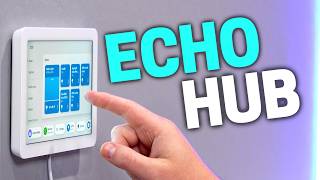 I tested the new Echo Hub in my smart home! Here’s the good, bad, and who it’s designed for.
I tested the new Echo Hub in my smart home! Here’s the good, bad, and who it’s designed for.
Echo Hub: https://amzn.to/3IcIkfX
(affiliate links)
My smart home favorites: https://www.amazon.com/shop/smarthomesolver
FOLLOW ME
Subscribe to Smart Home Solver: https://bit.ly/3joO1dZ
Subscribe to Reed’s Smart Home: http://bit.ly/3EulO02
Twitter: https://twitter.com/SmartHomeSolver
Instagram: https://www.instagram.com/smarthomesolver/
TikTok: https://www.tiktok.com/@smarthomesolver
0:00 Intro
0:30 Design
1:47 Smart Home Controls
4:34 UI Design
6:14 What’s missing
8:04 Who is this for?
9:06 Up Up Down Down Left Right Left Right Start Select
———
MUSIC
Doctor Momentum by Slynk
All of the music throughout is by Nihilore.
Spotify playlist: https://open.spotify.com/playlist/7LVYQYkdLFkkpJiGdkzX9K
Ending song is The End by EVA.
alias: Dashboard cheat code
description: “”
trigger:
– platform: state
entity_id:
– input_button.up_button
condition: []
action:
– wait_for_trigger:
– platform: state
entity_id:
– input_button.up_button
– wait_for_trigger:
– platform: state
entity_id:
– input_button.down_button
– wait_for_trigger:
– platform: state
entity_id:
– input_button.down_button
– wait_for_trigger:
– platform: state
entity_id:
– input_button.left_button
– wait_for_trigger:
– platform: state
entity_id:
– input_button.right_button
– wait_for_trigger:
– platform: state
entity_id:
– input_button.left_button
– wait_for_trigger:
– platform: state
entity_id:
– input_button.right_button
– wait_for_trigger:
– platform: state
entity_id:
– input_button.start_button
– wait_for_trigger:
– platform: state
entity_id:
– input_button.select_button
– service: input_boolean.turn_on
target:
entity_id: input_boolean.secret_unlocked
data:
enabled: true
– delay:
hours: 0
minutes: 0
seconds: 10
milliseconds: 0
enabled: true
– service: input_boolean.turn_off
target:
entity_id: input_boolean.secret_unlocked
data:
enabled: true
mode: single
hello please does alexa map view work on this device ? or on echo show 15 or 21 ?
Straight up rip off of the Google nest hub.
The Echo Hub is available to buy starting today: https://amzn.to/3IcIkfX (affiliate link)
By the way the cheat code at the end is a real automation. The YAML code in the description.
Now it’s the only one. Amazon removed the Device Dashboard from Fire tablets so people would buy this.
The dashboard doesn’t look smooth at all! Having a responsive, nice dashboard should be the basic key to releasing a product like this. What do you think, guys?
Same as my wife, HomeAssistant is difficult 🤣Its good for use with HA or Smartthings… Simple design. Thanks for the video 😀
It need better weather info.
Your wife is beautiful
I find the screen to be too small and slow. I’m just going to build my own. Maybe I’ll release the app as well for others
Z wave?
I already have an echo dot and I want this but I’m just wondering can I use on my echo dot for audio and audio input but use that as a screen so I can control my bedroom. Sorry this comment doesn’t make any sense.
what nice thin frames, what you need in 2024
Why is there a special device for this? They already have echo shows in which this functionality should just be a button switch to a permanent hub mode. This can be solved in a better way instead of us buying a another more expensive dedicated product.
I see no reason to get this over the show.
So the Echo hub automatically syncs with the “smart” lights and audio that are already connected to your Wifi network?
I just got this. If they start feeding me ads through this device I will move platforms. Amazon do NOT FORCE ADS on people who purchased products.
Prefer a 15" version for more space for buttons etc.
Any update video coming for "zigbee" remotes/buttons?
Looking for something with enough buttons similar to a "FUT089Z" but then without the sliders [OFF THE SHELF] [the DIY model is something I might get as a last resort if nothing else works]
I need a remote with at least 16+ buttons [mostly for use with curtains/blinds] [3 master, 3x 3btn open/close/stop, and 1 childlock]
I might also be able to use a IR blaster in reverse [so I can use a generic remote instead of a zigbee one]
I am an "On oand Off" user and I didn’t know about this device until now. Living in scandinavia. Just using Google nest hub for playing music and asking for weather. 🙂But it is interesting have it interact with lights and after buying an air sensor i bought an humidifier also controllable from google home. 🙂
I don’t understand why they don’t at least make one model that runs like a modern day machine should. That touch response looks like it’s straight out of 1985. There’s a reason nobody in the masses gave a crap about touch screens until the iPhone came out. It blows my mind that anybody still makes crap touch screens so many years later.
this hub, but integrate a thermostat into it so it can be hardwired into the wall and have a full control center to control alarm, home, and thermostat all in one!!!
What is the two color light bulb in the IKEA Symfonisk (Sonos) Light in the background?
I’m using aqara temperature sensor but i can see them on alexa app on my phone but nothing on the echo hub dashboard except if i ask Alexa for the temperature of the room. Any idea ?
I can’t seam to run 3 ring cameras on 2 work when the camera see motion but the 3 one the hub says motion I don’t know how to help with that
This WILL be another waste of money.
If this was SmartThings with "OK Google" instead of Alexa I would be all over it 😮
After watching this video and my getting tired of the whole Amazon Echo ecosystem by now, I see more negatives with this device as well than positives to even consider it
Needs battery power
Well Google hub is better than this compared to pricing
Ok🎉
Thank
Is the Amazon alarm system Matter compatible for use with HomeKit?
honestly. feels like a carbon copy of the google nest hub. lol. pretty shameless…
I hope it can show time on its full screen like Amazon Echo Show 5
The best for smoothness imo for me has been the Alexa app on my iPhone. Everything you want is right there as soon as you open the app if you favourite them ❤
When comparing this to the LinknLink iSG. Wouldn’t the LinknLink iSG win overall for only $20 more?
Does anybody use the POE option? Does the POE option serve as both connection and power supply? Or power supply only?
Wow😀😀😀😀
why can’t the Echo Show have identical functionality?
Looks nice
Can I create users account? Example assing specific user to specific room managing only devices int that specific room?
Is there a subscription for ad freed for it, if not, I bet there will be
Does it work without internet connection?
Glad you addressed Amazon adding stuff to the home content on the echo shows. Also, no one seems to ever address the SPONSORED ADS added to the echo shows as well which is the real enemy bc you CANNOT REMOVE THEM! Still no option to buy the ads away either on those.
why would you need that if u can control everything in voice. Seemed like a step back technology.
Thanks!
Where I disagree is if you use the Ring Alarm. Once you setup the proper GROUPS in the Alexa app this works really great! I use SmartThings, Wyze, Switchbot and many others that once GROUPS are set up you can access things WAY faster then the Alexa app or Echo show devices. With Ring alarm with a subscription and a group setup you can access ALL of your sensors on ONE page and see their status open/closed and now with the latest updates can set/disarm the system using the onscreen keypad on the hub which is WAY cool or use the standard voice commands as before. I was looking for a keypad replacement and the Echo Hub does that for me.
Even with the latest updates I do NOT think the Echo Hub is for everyone but with the right equipment (Ring Alarm) and others this is the cats MEOW for home control at a glance for the average user without coding or using Home Assistant which requires more knowledge and time and can do most of what needs to be done for a "Smart Home"
Hopefully Amazon continues to build on this platform and has ALOT of potential IMO!
Can I make my doorbell camera show up when ringed?
I discovered if I have a video or music playing on my kitchen echo show 15 and I use the echo hub in the living room for anything or if you even walk by it and trip the motion sensor, it causes the echo show to stop playing whatever I have going
Can the Echo Hub display photos?
Hello, thanks for the video, where did you get the table support?